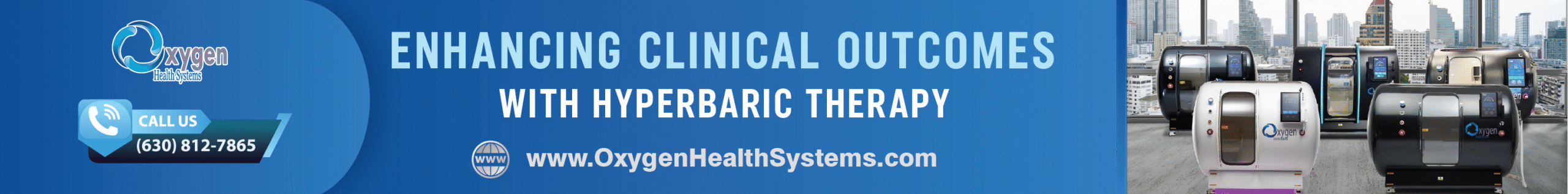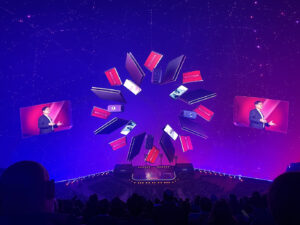Are you thinking about moving your data to the cloud? Perhaps you have a lot of employees working from home currently. Emailing files to one another isn’t a workable solution for long … but you might also be concerned about moving to the cloud.

Although cloud computing has taken off in the past decade, and is a great fit for many small businesses, it does have some disadvantages. We’re going to take a look at some key concerns you need to consider, and deal with, before moving to a cloud-based system:
Understanding Cloud-Based Provision vs On-Site Provision
When data is stored in the cloud, that means it’s being stored remotely on virtual servers. This has certain advantages – you don’t need to physically house and maintain servers – and it works well for many small companies.
However, some companies feel that an on-site option is the best choice for their file server. There are plenty of possibilities here too, such as Gladinet, which offers secure, on-premise file sharing).
On-site servers will need space and maintenance, but they’re fully under the control of your company. No-one else’s data is stored there and no other organization is connected to them.
If you prefer to use a cloud-based provider, it’s important to ensure that you have ways to overcome the following concerns:
#1: Potential Security Breaches
Although cloud-based server companies will have robust security tools and policies, data breaches can and do happen.
For instance, Dropbox suffered a hack back in 2012, where over 68m users’ email addresses and passwords were released onto the internet. This didn’t fully come to light until 2016.
Security breaches can cause a serious loss of public confidence in your company. They can also be financially damaging or even leave you facing legal action.
If your server is hacked, this could pose a particular risk for confidential information and intellectual property.
Tip: Consider what type of data or apps you want to use in the cloud. How can you make these as secure as possible? For instance, if you’re going to use Google Drive to share files throughout your company, you could require two-factor authentication (2FA) to make employees’ accounts more secure.
#2: Downtime and Outages
If your cloud-based service goes down for a period of time, that means work will pretty much grind to a halt while it’s fixed.
While downtime and outages might be fairly rare, they can be very damaging in some circumstances – such as if you’re in the middle of a major product launch.
If you’re using a virtual server to host an app or online store, downtime can cost you serious money.
Even if you just use cloud provision for file sharing, outages will be irritating and hamper your employees’ ability to get any work done.
Tip: Have a contingency plan in case of downtime. That might mean storing crucial files or data on a completely separate server or system, for instance.
#3: Misunderstanding or Misuse of Cloud Services by Employees
It’s important to ensure that your employees are trained on how to use the cloud service. You don’t want a situation where team members are storing files on their local machines, for instance, instead of uploading them to the cloud.
You also need a policy to avoid the misuse of cloud services. Imagine that one of your employees uploads pirated software, for instance. This could infringe on the terms of the service provider and open you up to serious legal consequences (even if the employee did it with innocent intentions).
Tip: Offer training and support on using the cloud services: this can normally be done using remote support. Be very clear about what is and isn’t acceptable use – e.g. on whether employees can use the cloud provision to store personal files.
Cloud-based providers can be a great option for many organizations, especially smaller companies. They do have their risks and drawbacks, though … so make sure you’re prepared for those from the start.