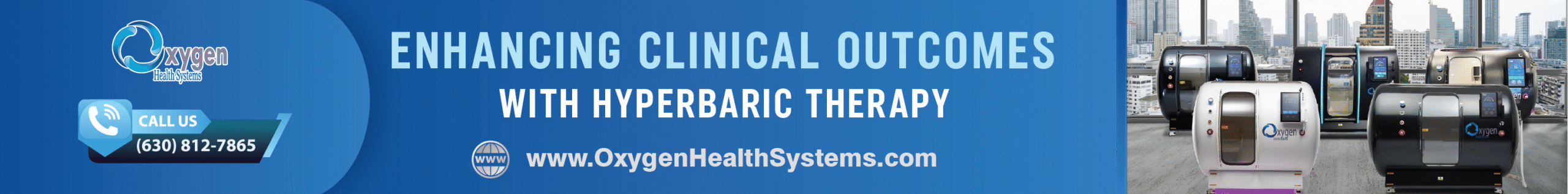An upgrade to a mobile app can elicit feelings of excitement or apprehension. Excitement may stem from the desire to introduce fresh features and enhancements, while apprehension could arise from concerns about potential challenges and obstacles during the upgrade.
If you have no intention of discontinuing your app, it is recommended to push past any fears and proceed with the upgrade. This proactive step is crucial for maintaining the app’s relevance, retaining current users, and enticing new ones.
Performance Is Declining
Different methods exist for evaluating app performance. During the early stages of app development, it is beneficial to establish specific measurable targets and monitor progress. If you overlooked this crucial step, it is advisable to dedicate time to it promptly.
If your goals are not being met or metrics like user engagement and downloads are declining, investigate why. Frequently, a significant update can rectify any deficiencies in the app that are impacting its performance and reignite user interest, considering users can be unpredictable in their preferences.
Introducing New Features While Enhancing Security Measures
Each Android and iOS OS update offers a fresh chance to progress with enhancing your mobile app. This is because the latest iterations of Android and iOS come with upgraded features and heightened security. Consequently, users tend to update to these versions, particularly when acquiring new devices.
Additionally, users will anticipate your app’s use of the latest OS attributes and upgrades. Fulfilling these expectations is essential, especially if you operate a premium or paid app catering to a user base that promptly transitions to the most recent OS releases.
Always outsource application modernization services to experienced developers, especially when introducing new features and upgrading security measures. They will ensure your app remains functional and secure during the upgrade process, minimizing any user disruptions or issues.
Complete Rebranding
The progression of app design is a natural process. While avoiding overt trendiness, staying current with design trends is vital. Follow Apple’s updated Human Interface Guidelines and meet Google’s Material Requirements, which might necessitate reevaluating the architecture at times.
Exploring the app landscape, particularly competitor apps, is also recommended to identify areas for enhancing the user experience, whether through gradual enhancements or a comprehensive transformation. Leveraging significant company achievements can justify a new design when articulating its value to customers.
Consistent Crashes and Freezes
If your applications unexpectedly shut down or if your screen frequently becomes unresponsive, it might indicate potential hardware or software problems. As smartphones mature, essential elements like the battery, processor, and memory could begin to deteriorate, affecting the overall stability of the device. Outdated operating systems and insufficient RAM can lead to frequent system crashes and freezes, interrupting daily tasks or entertainment activities.
Device Downtime
Outdated mobile barcode scanners can lead to more than just frustration. Consider the long-term implications: slow startups, delayed processes, and sales associates unable to efficiently carry out tasks. These factors gradually impact your profitability. A workforce hindered by outdated devices struggles to operate effectively, decreasing productivity. Sales associates may waste time troubleshooting device issues instead of focusing on their core duties.
Obsolete and ineffective technology causing downtime impacts your finances more than you realize. You can assess your costs during such downtimes using a simple formula:
Downtime cost = duration of downtime x cost-per-minute
Endnote
Developing an app that resonates with users presents a significant challenge. Ensuring that the app remains in sync with market demands, user expectations, technological advancements, and trends poses a recurring challenge that you will encounter repeatedly.