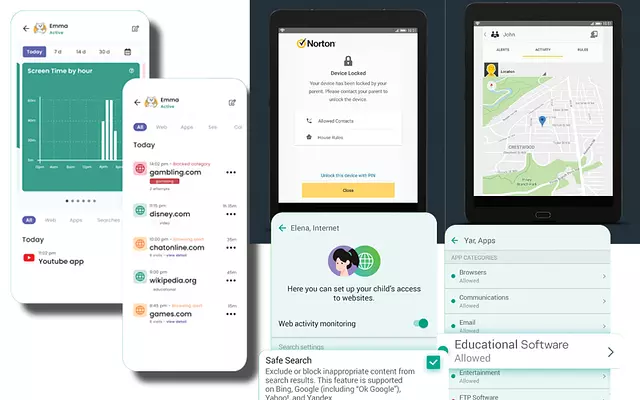The internet has it all. Good and bad.
Parents today have it harder than ever before when it comes to protecting their children from the crazy world around them. It’s not an easy task.
Technology and the farthest reaches of the world are now right at our fingertips — and that is awesome. But it’s not all math games and unicorns and that can come at a cost.
Young people today have a level of access to the world that was almost unimaginable when we were young. The ability to communicate freely with individuals anywhere on earth creates its own problems — and some parents want to monitor their child’s behavior on the internet.
The good news is there have never been more parental monitoring tools available than today.
We’re going to run through a few we checked out that might be just the fit you need.
Qustodio
Qustodio has set the bar in parental control. I quite literally can’t think of a feature this software is lacking. Everything is there, and all of the features are relatively easy to understand.
In a world where everyone operates with multiple devices, this is arguably one of the best ways to review what your child is up to online. An online dashboard gives access to full control, but its companion mobile apps also offer substantial power. This means you can keep an eye on things whether you’re in the living room or at the office.
Qustodio has one of the higher price tags among parental control services, but it’s well worth the investment if you have the need. Plans cover from 5-15 devices (the device limit being its main weakness) and range from $55 to $138 for the year. If that’s out of your range, they do offer a free version.
Norton Family
Norton is a familiar name in cybersecurity, so we also decided to check out their offering, Norton Family. It offers comprehensive web filtering, geofencing, and is available on unlimited devices.
Norton Family has an easy-to-use online dashboard that makes setup and configuration a breeze. The mobile app also makes it easy enough to monitor and adjust settings while you’re on the go.
The chief drawbacks for Norton are the lack of Mac support, social media monitoring, and the inability to block apps and games on computers, but if you don’t own a Mac computer it’s a quality alternative to the other options. While there is not a free option, at a mere $50 per year for unlimited devices, that’s a small price tag for some peace of mind.
Kaspersky Safe Kids
In terms of value, Kaspersky Safe Kids is among the most affordable services out there — but don’t let a reasonable price tag ($15/year – unlimited devices) fool you. This is a powerful monitoring tool.
If you have a huge family, rest assured there are no limits at all — you can have as many children as you like and not have to worry about tapping out. Kaspersky has one of the stronger web filters on the market and includes an excellent alert system that is very customizable.
The biggest downfall is there are some adjustment limitations when used on iOS and requires the use of specific browsers to monitor activity. The web interface isn’t the greatest, but it gets the job done quite well in the end.