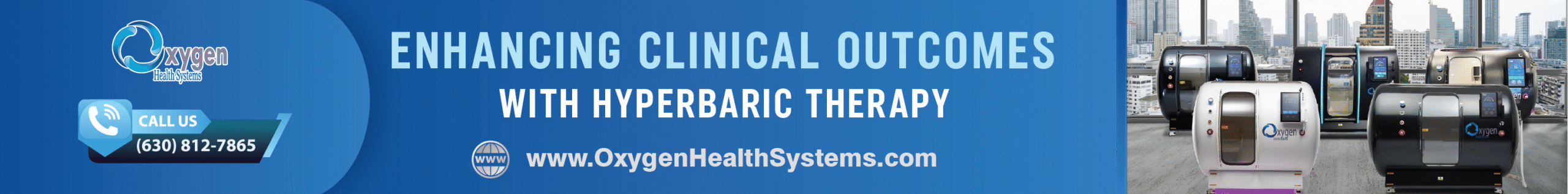Hard drives remain a better way to store and keep data safe. However, there are ways to improve the data safety on hard drives and protect the disk against damage. If you are reading this article today, you must be preparing to salvage a damaged hard drive or want to handle hard drives better.
External hard drives give users a more flexible option or a way to store and manage data on their computer. Regardless of the type and volume of data you are dealing with, external hard drives give you value for your money.
What Challenges Do Hard Drives Face?
External hard drives face a lot of challenges. They are very delicate and may not last long if not handled with care. But you can recover deleted files on the hard disk.
You can lose your external hard drive when it gets a virus attack, malware, or when physically damaged. Some of these reasons may cause the external hard drive to start misbehaving or stop working altogether. If you are facing similar conditions, do not fret. Disk Drill by Cleverfiles gives you seamless solutions to recover lost items. With the right tools, you can recover deleted files and even grow the cost of what you do.
Remember, if you don’t handle your external hard drive well, you will lose data, making the situation unbearable. As a precautionary measure, when your drive stops working, do not rush to the conclusion that the hard drive has failed. Begin by checking whether the USB cable is properly connected or not. If the cable is loose or not connected correctly, fix the cable.
What are the Best Ways to Protect Data on External Hard Drives?
In this article, we share some of the critical fixes you can apply to an external hard drive that stops working or has issues that may affect its functionality. Some of these measures can be precautions to protect data on external HDD from any damage.
1. Avoid Physical Damage
As mentioned, physical damage can easily cause your external hard drives to stop working or fail. Some factors that cause physical damage to an external hard drive include dust, power fluctuations, fire, rain, etc.
While it is true that some of these may be things that are not within your control, it is essential to take precautionary measures not to expose the hard drive to them.
2. Monitor External Hard Drive Health
Monitoring the health of an external hard drive is very important as it contributes to the general goal of ensuring data safety. There are several third-party applications you can use to keep an eye on the external hard drive in a more efficient way.
Monitor the health of your drive because it allows you to identify hard drive issues early on and prevent bigger problems. However, if you wait too long for a problem to grow larger than you can manage, it becomes easier to lose control, and the hard drive may start failing or stop working altogether.
3. Stop Overloading the External Hard Drive
Another way to protect an external hard drive is to stop overloading it. Some people believe that hard drives should be used to store any data form in whatever capacity. However, this practice has the potential to destroy the integrity of your hard drive and may cause it to start having problems.
Reduce the unwanted files from the external hard drive. This also helps you reduce wear and tear on the drive. If you are dealing with formatted hard drive issues frequently, you may be contributing to some of the external hard drive issues and risking your hard drive data. You can also compress the files you do not use or the ones you feel should not be deleted. This will make the hard drive lighter by creating more space and reducing tear and wear.
4. Handle With Care
This should have been on top of this list. Remember, everything requires careful handling to make it last longer. If you handle the drive with much care, you are likely to continue using it longer than if you handle it carelessly.
Do not just place it anywhere. This item stores some of your important data! Keep it in the right place, and don’t expose it to too much pressure. Continuous exposure to harsh external and weather conditions should also be avoided.
Also, be considerate of the surface where you place the hard drive. This is because if the drive falls to the floor or gets any form of physical damage, its useability begins to come down, and you may be forced to spend money on repairs or replacement.
5. Keep the USB Cable Well and Handle It With Care
Generally, you will face more USB cable issues than hard drive issues. This is because the cable is where the drive connects with the computer. With this in mind, you should understand that if the cable is broken, the external hard drive will not be able to communicate well with the computer, and this will constitute a hard drive failure.