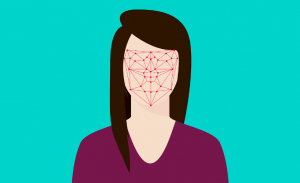iPhones come with improved user experiences and will help you access additional features you may have been missing from Android. Regardless, data is the most important element in your gadget at any time. This notion is why you need expanded storage all the time.
Whether dealing with high-value data or needing more storage because you are collecting more business data, you need more iPhone storage.
There are many ways to clean junk files on the iPhone. Some of these are easy do-it-yourself tips to help you manage iPhone storage. Are you looking for how to get more storage on an iPhone? You can also follow this link to learn some of the best ways to clean iPhone junk files from iPhone or follow this article to dive deeper into the “How” to get additional storage on your iPhone.
With more iPhone storage, you have more opportunities to save data and secure the storage device. Besides, Disk Drill by Cleverfiles helps users recover data in case they lose data in the process.
How to Find Out How Much Space You Have on iPhone
You may start believing you have low storage space on an iPhone when you have enough. That is why you may need to find exactly how much space you have on your iPhone.
To quickly find out this, follow the steps below:
Step 1: Open the Settings app on your iPhone.
Step 2: Hit the “General” tab.
Step 3: Click the “iPhone Storage” button.
While this happens, wait a few moments while you look at the graph at the top of the screen. This graph displays the amount of free space still available and what is taking up the storage space.
You should be able to see some of the suggestions on how to create more iPhone storage under the “Recommendations” header.
Step 4: Hit the “Suggestion” tab and see what recommendations you get from Apple.
How to Free up Space on iPhone
Once you have observed the volume of storage that is still available and the items that are consuming most of your storage, it is better to take action to free up additional space. Remember, you can use some of the best iPhone cleaner apps in 2024, such as Disk Drill, to cover up for your friends. Use any of the strategies below to get more space on the iPhone.
Delete Non-Essential Apps
Some applications are installed on your iPhone and may not be very useful. The non-essential apps and other software may be filling up your iPhone storage for no reason since you no longer use or need them.
To create more space on the iPhone, remove the apps. Follow the procedure below to remove the apps that take up space and are not important.
Step 1: Open Setting and hit “General.”
Step 2: Hit the “iPhone Storage.”
Once you have done this, wait for the apps to load under the graph showing the amount of space left. The apps will then be listed in a descending manner – from biggest to smallest in size.
Under every app’s name, you see the last date when the app was used. You can then decide which apps you don’t use and get a reason to delete them.
Apps that take too much space and show that it has been very long since you last used them should be removed immediately to create more space for crucial data or apps you will use frequently. You can also view the app to see exactly how much space they are taking from your iPhone.
Step 3: Choose to delete the app or offload the data.
Remember that offloading the app will remove the app from the iPhone but will leave all the app data behind. Offloading the apps is, therefore, not the best way to get more space on an iPhone or other device.
If you reinstall the app again, your data will still be there, and you can continue using it as usual. This can be a great option if you intend to use the app and its data again on your device.
It is also a good option if the app size is too big, but the data it contains is small. Google Maps is an example of this kind of scenario. The app is about 124 MB, but the data it contains is only a few megabytes.
On the other hand, deleting the apps will delete the app together with its data. It is a good way to clear apps and app data and get more space on the iPhone. It is also the best option if you are dealing with apps that contain bigger data than the size of the app itself. Such apps include Spotify. Spotify will store huge chunks of data, especially if you download a lot of music to your iPhone.
1. Remove Excess iPhone Photos
The other way to get more space on the iPhone is by removing excess photos. You can also optimize the photos by enabling “High Efficiency” mode on your iPhone.
While the quality of your images may not be affected, the photos will take up much less space. You may have turned it on already, but there is no harm in checking out these settings again.
2. Delete Music and Videos
Well, many people still download music and videos to their iPhones. While this practice may be very convenient to music lovers, it can hurt your feelings when you cannot effectively use the iPhone because the storage is full and the device misbehaves.
3. Clear Safari Cache
Also, web browser cache data may take up space on your iPhone. These are just temporary files. You may need to remove some of them without causing harm to your iPhone.
Clear the cache so that you can delete these temporary files. Remember, when you clear the cache, you won’t be able to log in to the sites and websites with saved login details. This is because clearing the cache pulls out all the information- you have to start building again from scratch.