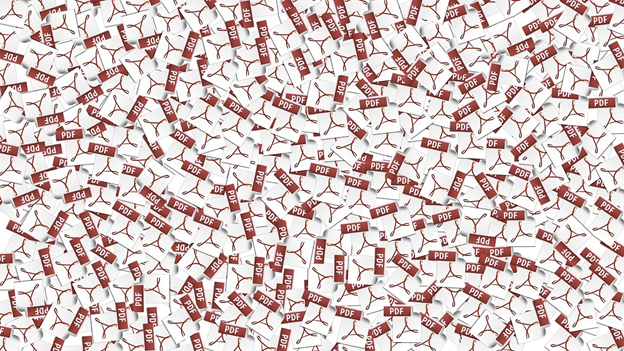Most people will have encountered PDF files at some point, as this format is hugely popular and widely used in the digital era, especially when it comes to creating and sharing formal documentation.
The problem with PDFs is that unless you pay for Adobe’s official software, it is not possible to edit them easily or extract the information they contain.
Thankfully, there are a few ways to convert PDFs to other formats which can then be manipulated in whatever way you see fit. Here is a quick look at the best solutions to this conundrum.
Use an online conversion service
In terms of speed and convenience, your best bet for PDF conversion is to use a dedicated browser-based service.
With the help of a free online PDF to Excel converter, you can quickly upload the files you want to convert and let the provider’s servers handle all of the heavy lifting, before downloading the freshly converted files back to your device.
Such services are not only incredibly convenient, but surprisingly powerful, allowing you to tweak a variety of settings and automatically detect particular elements that you want to convert comprehensively. In the example of converting a spreadsheet, this can include automated table detection, and even the creation of an output Excel file that has multiple worksheets, extrapolated on a page-by-page basis from the source PDF.
The other advantage is that you will not need to install any software directly on your PC and can simply use the online service on an ad-hoc basis. This makes them best suited to one-off tasks, whether you are a home or business user.
Harness conversion software
As mentioned earlier, Adobe’s official Acrobat software comes with the capability of exporting PDFs as other file formats, including the likes of Word and Excel. The only issue is that the free version does not allow you to do this, and you will need to subscribe for a monthly fee if you want access to an expanded set of exporting and editing features, which is obviously not ideal for everyone.
Alternative solutions are available, many of which are offered as locally installable versions of the online converter platforms covered above.
The main benefit of installing local software to handle conversions is that it will work whether you have internet access and will potentially be better suited to bulk jobs.
Consider potential pitfalls
However, you choose to convert PDF files to other formats, it is important to remember that there are still a few constraints on this process which you need to keep in mind.
This includes the fact that PDF files do not always contain all of the information needed to ensure that the conversion retains all of the elements of the original document, particularly in relation to formatting.
In some cases, the converter will need to make guesses about things like the fonts and the spacing of text, so a degree of experimentation may be needed to get the results you desire.