During my college days, I often saw professors present their slides up at the podium. After seeing dozens and dozens of presentations since then, I’ve noticed they all have one thing in common: technology.
I am still attending presentations on a regular basis, but now they’re more professional and business-centered than those of my college days. As stated, all of these presentations have one thing in common. All of them use technology.
Technology can improve the overall quality of your presentation in many ways. But it is just one aspect of the presentation. The other factor is you. Your preparedness and presence of mind during the presentation is tremendously important.
How Well Do You Need to Prepare for Your Presentation?
You can easily differentiate between a well-planned presentation and a crammed, less organized presentation. Cramming too much into a presentation will cause you to fail in delivering the key message to your audience. Additionally, your presentation can exceed the time allotted for your presentation and this can hurt your credibility and your business.
Going into a conference room knowing that you’ve thoroughly prepared for your presentation gives you confidence. This boosts the quality of your presentation and your authority. Your message will be delivered with ease and efficiency.
I’ve also noticed that professionals that are prepared for their piece have mastered the tools that they need for their presentation. They use different kinds of technologies, ranging from PowerPoint presentations to augmented reality. And they have a full grasp of the technology that they are using.
Some Presentation Tools
Here are some tools that professionals commonly use in their presentations:
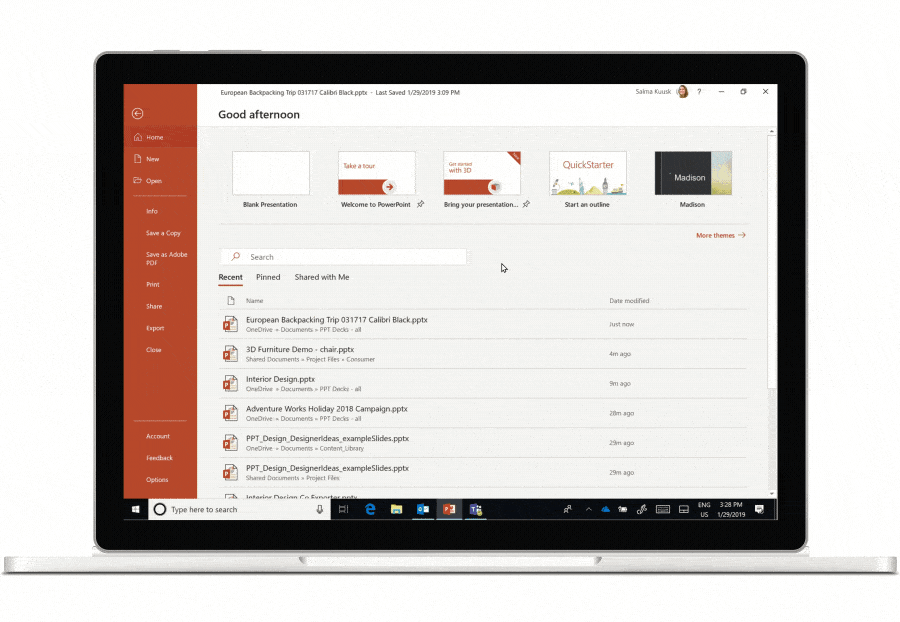
PowerPoint has been a stable platform from which to make your presentation. Although it’s an old dog in the competition, many professionals still use this platform because it is easy to use and readily available.
You can customize your slides and design it your own way. There are free PowerPoint templates that you can choose from online. In this way, you can customize your PowerPoint design to help you convey your message.

Keynote is Apple’s presentation software and an alternative to Microsoft’s software. It offers a variety of templates pre-installed on the software. You can also choose from different beautiful typographies.
Keynote is free to use as long as you log in with your Apple ID. This software is good for professionals that need practical presentation software.
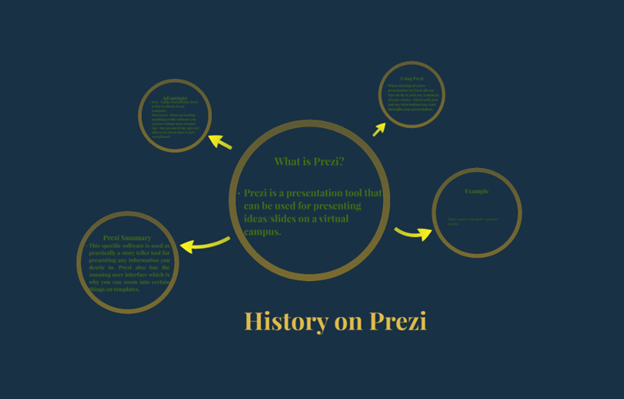
The idea behind this presentation software goes beyond the traditional slide-by-slide format. In Prezi, you create a free-flowing web of ideas from a topic. You can then zoom in on these ideas to guide you and your audience throughout your presentation.
If you’re looking to add a creative touch to your presentation, Prezi is the way to go. You can access it free with limited functionality or get the whole package with their paid plans.
How Technology Improves Your Presentations
1. Make Interactive Presentations
Scrap those boring pamphlets. Technology makes your presentation more engaging and now, you can interact with your audience and find out what they have in mind.
You can also do live interactions with your presentation. You can draw, edit, and add content to your presentation through technology.
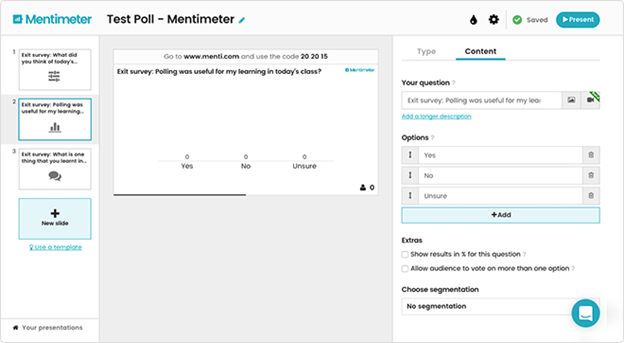
As an example, we will look at how Mentimeter is interactive and engaging for the audience. This presentation software allows you to invite your audience to interact with your slides. You can put a poll together or do a quick survey so you can learn more about your audience.
2. Expand Your Audience Reach
In prior years, we traveled to different conference rooms in different locations in order to make our presentation to a particular audience. But now, we can have a virtual meeting and a virtual presentation as well.
Your presentation can now reach audiences on the other side of the world without buying a plane ticket. All you need to have is a Zoom account and a good internet connection. You can live-stream your presentation and send invite links to your audience so they can join from their remote locations.
3. Provides Prior Knowledge of Your Audience
As a presenter, it is very important to know your target audience before any presentation. This action minimizes errors and maximizes your presentation’s impact. Your audience can and will relate to your presentation if you craft it for them.
Social media apps like Facebook and Twitter provide an avenue for you to promote your presentation and invite prospects as your audience. You can also host a webinar and post the invite link on your social media accounts.
Social media can be used to gather information about your audience. This builds interest from your audience, you’re able to hold their attention, and helps convert them to prospects.
 4. Create Interactive 3D Models
4. Create Interactive 3D Models
Technology allows you to make 3D models for audience interaction. This holds the audience’s attention and the look is tech-savvy.
Embedding a 3D model into your presentation invites your audience to interact with your presentation. You can access these 3D models through PowerPoint 3D or other capable 3D software.
You can change how a 3D model looks in this software. This allows you to show your audience an actual 3D representation of your product that you can rotate, zoom, and pan through for better viewing.
5. Engage in VR Meetings
Virtual reality (VR) has now become our reality because of the coronavirus pandemic. And it’s not bad at all. Technology now allows us to shake hands with investors, even from miles away.
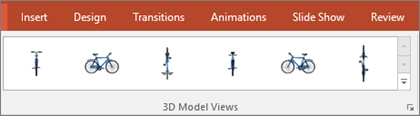 Initially used to enhance the gaming experience, VR is now used in training, collaborations, and meetings. With over 150 million users in 2018, companies are already experimenting with VR meetings remotely.
Initially used to enhance the gaming experience, VR is now used in training, collaborations, and meetings. With over 150 million users in 2018, companies are already experimenting with VR meetings remotely.
With the promising advancement that this technology offers, maybe this will replace Skype and Zoom in the future. Who knows?
Try It for Yourself!
Technology improves our quality of life. This also holds true when it comes to your presentations. It makes your presentation much more engaging and interactive.
However, remember that presentations are there to back you up. Your presentation should never replace you as a speaker. Practice, preparation, and mastery of the technology you’re using will definitely improve your overall presentation.
ABOUT THE AUTHOR: Dan Martin has hands-on experience in digital marketing since 2007. He has been building teams and coaching others to foster innovation and solve real-time problems. Dan also enjoys photography and traveling.










