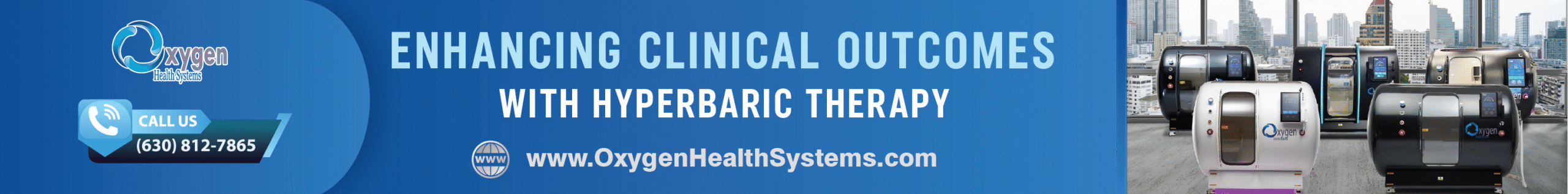A router is a device that communicates between the internet network and the devices in your home by routing internet traffic between them. It is one of the most important devices in our households and offices, as it plays a crucial role in keeping us connected to the world. Thanks to the internet router that you have lying on your shelf or table, your laptop, smartphone, TV, and other devices can connect to the internet network.
Types of Internet Routers
With the right kind of router, you can enjoy fast internet speeds, avoid dead Wi-Fi zones, and protect your connected devices from cyberattacks. There are two different types of internet routers available, which are:
1. Wired Routers
These routers are connected directly to modems or wide-area networks (WANs) via network cables. These routers come with a series of ports through which you can connect the wire to computers and other devices to access the internet.
2. Wireless Routers
A wireless router connects directly to a modem via cable and then transmits and receives information from the internet. A wireless router transmits the internet signal from your home connection (modem) to your devices wirelessly in the form of radio waves. Wireless routers have become the most popular way to connect to the internet in your home.

What’s Inside a Router?
Modern-day routers are equipped with different types of hardware, but generally, a router contains a CPU, RAM, and flash memory. The job of the CPU in a router, just like in any other device, is to act as its brain and process data packets. RAM provides temporary storage, while flash memory stores the router’s operating system and configurations made on 192.168.0.1, or the default gateway address.
How Does a Wireless Router Work?
Wireless routers are the most commonly used internet routers over the entire globe, as wired routers have long been outdated, and wireless routers possess the features and abilities of wired routers. Wireless routers are not only able to transmit internet signals wirelessly but also come with Ethernet ports, so you can connect your PC, TV, or gaming consoles to the internet using an Ethernet cable if you want to.
To use a wireless router, you need to connect it to a power source, which will power the router. Once the router is powered on, you will have to connect it to the modem. The router takes data from the modem, converts it into radio signals, and transmits those signals, which are picked up by devices with Wi-Fi capabilities, such as laptops, smart TVs, smartphones, tablets, etc.
A wireless router acts as a bridge between your device and the internet. When you send a request from your device to access a website or service on the internet, the router ensures that your request reaches its intended destination and brings back the requested information.
Routers work by processing and forwarding data packets that carry your requests and the responses from the internet. To simplify, a router directs internet traffic and ensures that data packets travel efficiently between your device and the internet’s vast collection of web servers.
Many households around the world use a single public IP address that is provided by their ISP, but multiple devices in a household need unique local IP addresses like 192.168.1.1 to communicate with each other on the network. A router does this by using Network Address Translation (NAT).
NAT allows your router to use a single public IP address to represent all the devices on the local network and assigns a separate local IP address to each device on the network. By doing so, the router ensures they reach the correct device by keeping track of which local device sent the original request.