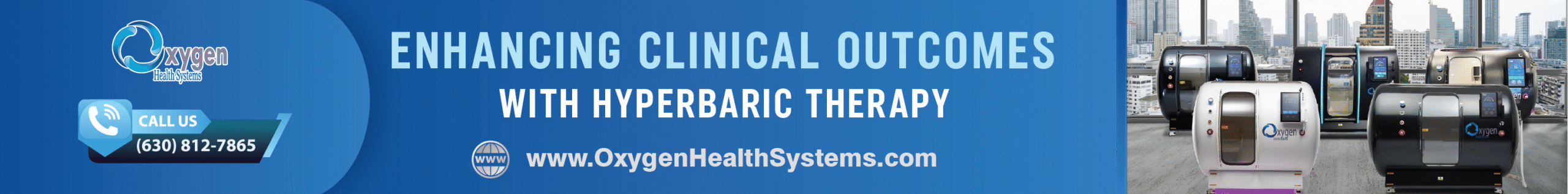This post is sponsored content.
A lot of companies at this point work with dispersed workers and little or no office space, and with the worldwide health crisis forcing even more organizations, if just temporarily, to work mostly online, it is more significant than ever to implement cybersecurity measures for workers working remotely from a home office. Cyber attacks are rampant today as cybercriminals have the edge as well as are very motivated. Organized hackers and individuals benefit from the sloppy security measures too many people and organizations employ, leaving million dollars and personal details ripe for the picking.
Despite considerable cybersecurity exposures, 85% of small business owners think their business is safe and sound from cybercriminals, data breaches, malware, or viruses. This disconnect is because of the prevalent, albeit mistaken, idea that small businesses are not likely targets for attack. In fact, cybercriminals are just searching for the way of least resistance. A study conducted by Symantec discovered that 40% of online attacks are against an organization with less than 500 workers or employees.
Outside sources are not the only way your business can be attacked. Often medium-size organizations have a family-like environment and put too much trust in their workers. This can result in complacency and contentment; that is precisely what a disgruntled or currently kicked off employee has to do to make an attack on the business.
Cyber Attacks Can Destroy Business Integrity
As big organizations continue to get serious concerning data security, small companies are becoming increasingly smart targets, and the outcomes are often devastating for small company owners.
Kaspersky Lab’s research shows the average yearly cost of cyber scams to small and mid-sized companies was more than USD200,000 in 2014. Many small businesses do not have that resources lying around; thus, almost 60% of the small companies fall victim to a cyber-attack close permanently in six months. A lot of these companies put off making essential improvements to their cybersecurity protocols until it was too late, as they feared the expenses would be excessive.
How to Limit Cyber Attacks
Even when you do not have the money or resources today to bring in an outside professional to test your systems and make recommendations about security, there are some simple and economical steps you can follow to limit the risk of falling prey to an expensive cyber attack if you are working at home or remotely.
Here are some recommendations to limit the risk of cyber attack:
Use VPN
Since you are now likely to work at home or outside the company’s premises, you should ensure that your connection is safe. The best way is to utilize a virtual private network service that protects your device’s traffic to corporate services. Your company most likely offers such a service, so if you do not have this, it ensures you get it. Unique Passwords
A lot of companies have users’ password policies that give tips for stronger passwords. The common mistake is underrated the local admin PC password. Usually, they utilize a similar password as the one used on servers. This makes it easier for cybercriminals to breach into the whole system and utilize the information for their bad intentions.
Use Company’s Devices for Tasks Related to Work
Usually, your work laptop or any devices are armed with additional security solutions as well as integrated protection, which is quality assured by the IT department. Through this way, your IT department can make sure that the device is simplified and restructured, and secured against the most typical cyber threats. That is why you must use the device your company has given to carry out your work-related tasks.
Use Company’s Approved Cloud Services
Cloud services are a remarkable means of sharing vital documents, doing online meetings as well as virtual collaboration. Since now you have to connect with colleagues and business partners remotely, this is what you want. Always bear in mind that such a service’s security level is different based on the service they offer. Business cloud solutions have greater security than a free solution. So, make it a point to check with the company which cloud services are fine to use according to the level of security of your company or organization.
Avoid Sharing Sensitive Information through Email
Ensure you do not get enticed to send out sensitive information through email if you’re working from home. This isn’t smart as emails aren’t encrypted but conveyed in exact form. It’s easy to lose track of email and utilize lots of time searching for the information. Sending an email to the wrong receiver is a crime many of us are guilty of now and then.
Allocate Sufficient IT Resources to Help Your Remote Workforce
If your workers are working from home, you will have to make sure that adequate IT resources are on hand to secure access to the company’s network and online tools. You might also need to take steps to boost network bandwidth, data storage capabilities, IT support, and computing power.
Tighten Existing Security System
The software and the system your company uses provide guidelines for making the most of the security controls you must follow. Some areas are easy such as turning off not required services or utilizing the lowest privileges settings.
Consider Patches
It only takes a small hole in the system for cybercriminals to poke their way in. It is vital to run regular scans of the security system and software to keep them modernized and updated with patches.
Keep Outbound Data Safe and Sound
Just as you keep your system safe and sound from incoming bots and malware with a firewall, you have to ensure specific data never leaves your network. It is vital to concentrate on egress filtering, avoid reprobate employees, or make honest mistakes on releasing malicious software or sensitive and important data from your network.
Raise Awareness
Each one in the company needs to be alert and savvy about issues in security. This means monitoring for phishing scams sent in messaging apps and email, which seem genuine but attempt to get sensitive data or credentials or even release malware into your system. Providing employees with remote access to enterprise networks is vital, giving them basic security knowledge is not less important.