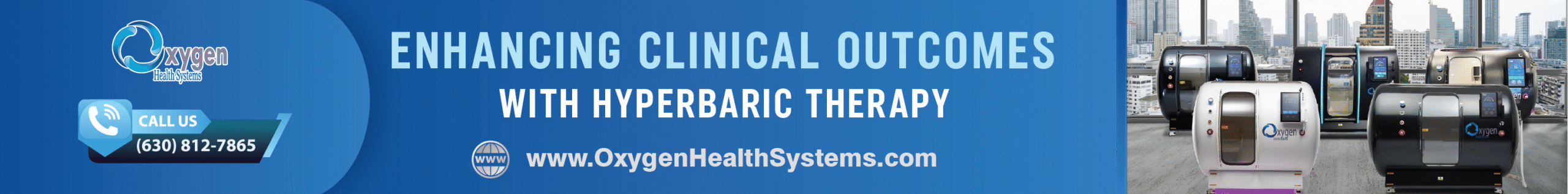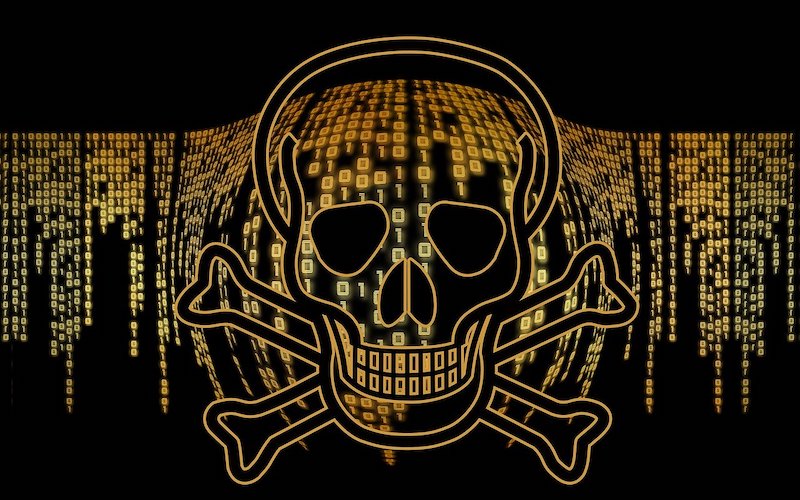Using an antivirus is essential when trying to keep your computer healthy and free from viruses.
Computers are an incredible technology that many of us use every day of our lives. However, they’re prone to viruses and malware that could harm our files and steal our personal data, such as banking details and social security information. If you’re in the market for some extra security, here are 8 ways to protect your computer from viruses.
1. Install an Antivirus
There are many antivirus programs available, all ranging in price as the level of security increases. Installing the best antivirus is no easy task, and sometimes it may be safer for us to download more than one if they each cover different security aspects.
It can be said that there’s no need for antivirus as long as we don’t access the internet from our PC. This is, however, not necessarily true, as we can carry viruses between systems on USB sticks. It’s crucial to remember that you don’t have to spend a lot money, or any money at all, to have a safe and secure computer.
2. Keep Your Software up to Date
All computer operating systems receive frequent updates that enhance individual features. These updates also include security measures that keep our computers safe from the latest batch of viruses and malware cooked up by hackers.
We need to ensure that updates are notified or set to download and install automatically. Be warned, these installations can be time-consuming, especially if there are significant changes and security measures that change how the system handles various data.
3. Backup Your Computer
Sometimes we’re unable to delete a virus or malware off our computers, and when this happens, we’ll need to remove some of our data. Occasionally, file corruption from harmful code may mean we have to reformat our hard drives.
Without a backup, there’s no way to recover any lost data. This is even more critical since hard drives may accidentally corrupt themselves and cost us our files. However, a backup that contains the virus and malicious code will only repeat the issues we’ve experienced until we don’t back up the malware.
There are three basic options for storing your backup: external hard drives, online storage, and cloud storage. Considering the importance of data recovery, especially in the face of unforeseen events, organizations often turn to solutions like NAKIVO disaster recovery for robust and reliable backup and recovery processes. Sites such as Google Drive offer free cloud storage for a limited amount of space. Engaging with London software development companies can provide tailored solutions for secure and efficient data backup strategies.
4. Use a Strong Password
A password is the first line of defense that protects our accounts from anyone trying to gain unauthorized access into them. Once someone’s into an account, they can steal data or place harmful content into cloud storage that may automatically update to the computer.
A strong password is complex and often does not relate to ourselves in any way. The most common passwords that are easily guessed are “password,” 123456, and 12345678. Using the same login details for every website or app leaves us vulnerable to an attack even if just one account is illegally accessed.
5. Watch the Downloads
Websites can be sneaky when they’re loaded with malware and suspicious content. If a download starts that we didn’t authorize, we should immediately cancel it and exit the web page as it’s likely to be filled with more malicious code.
If we use an outdated browser such as Internet Explorer, we need to ensure that the security setting is on at least medium, if not more, to prevent any unwanted code from accessing our system. Otherwise, there’s a chance that downloads may occur in the background without alerting us.
6. Install an Ad-block
Online pop-up advertisements can often lead to sketchy websites that steal our data and install viruses. It’s often easier said than done when trying to avoid these, unless we download a reliable ad-blocker that stops us from seeing them all together.
It’s easy to find find free ad-blockers and various paid ones. The difference in price generally relates to how well it functions. We should be careful when browsing the web even if we have an active ad-block on since many sites prevent entry unless the extension or app is disabled.
7. Run a Virus Scan Often
As great as all our ad-block and antivirus software is, there’s still potential to download a virus or install malware. As a result, we must run a virus scan at least on a weekly basis to prevent or minimize the damage done by malicious coding. This can be done moments before we backup to ensure we have no harmful files.
8. Avoid Suspicious Links
Links can be a dangerous thing, especially when they’re from an unknown source. A common trick that’s still used today is sending phishing emails that link to harmful websites that may install a virus or steal our data. Being careful about what we click on will save us from many potential threats.
It’s Easy
Keeping a computer virus-free isn’t hard work. As long as we’re cautious while browsing and stay aware of the signs for a potential virus or malware, we’ll be safe. However, it doesn’t hurt to have antivirus software installed for emergencies.