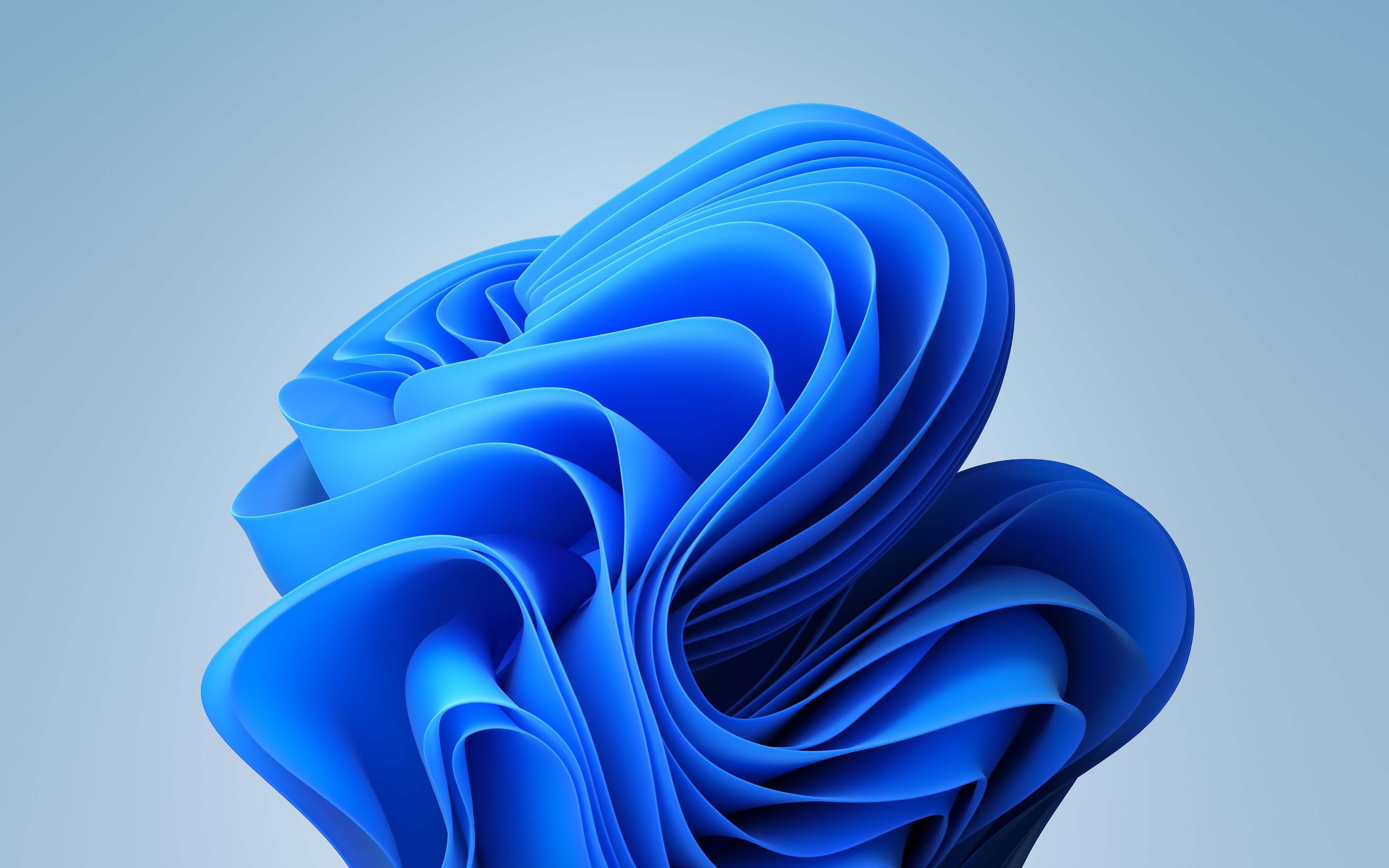Microsoft’s latest Windows 11 update will include its AI powered version Bing browser. Redmond announced the first major updates for 2023, following through on its promise to release updates as soon as “they are ready”, instead of annually.
The Bing powered browser will be pinned to the taskbar. In addition to the update, users will have to sign up for the service, which is currently on a waitlist, in order to interact with the notoriously amorous and power hungry chatbot.
Improvements Aplenty
The update includes enhancements to existing Windows 11 features, including:
- Notepad now supports tabs so users can access multiple notes from the same window
- The Quick Assist app simplifies connecting remotely and controlling other PCs
- And in addition to screenshots, the Snipping Tool function now allows recording of on screen videos
- A Phone Link update will add support for iPhone to allow the user to make phone calls and text messages from a connected desktop. This feature was already available for Android
There are several minor enhancements to the taskbar and start menu and new widgets for connecting Facebook Messenger, Spotify and the Xbox Game Pass. The updates require that the 2022 update (22H2) first be installed.
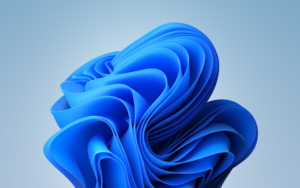
File Explorer Update Not Ready – Yet
Disappointed users will have to wait until later this year for Microsoft’s much anticipated redesign of File Explorer. That update is intended to keep the interface familiar to users, while modernizing the code and creating a fresher, consistent design.
If you choose to install this update, you might consider personalizing the settings to protect your privacy, save your eyes and avoid constant and annoying notifications. Jon Martindale at MSN offers an excellent guide for that here.
Ready? Set. Go!
If you’re ready to install the latest Windows 11 update, go to Settings > Windows Update and click the Check for updates button. Do this even if the update screen says “You’re up to date” with a green checkmark.
Alternatively, if it’s still not showing up you can try navigating further to Advanced options > Optional updates and then clicking on the update if it appears.
If you’re beginning to wonder if your older PC can handle Windows 11, or if you’ve just grown weary of big tech monitoring and monetizing you, you could always consider the switch to Linux.