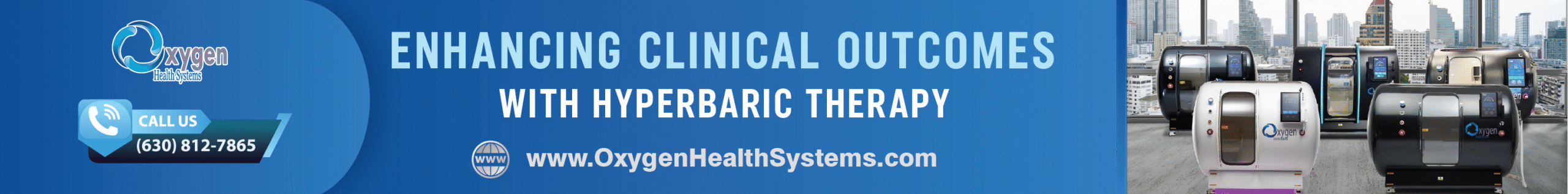The pandemic has transformed telecommuting. Social distancing and quarantine restrictions have forced us to rely on virtual meetings and have us working from home. This is great for many people; however, the internet is not entirely a safe place, and threats are waiting in numbers. Luckily, there are a few ways to protect digital identity from lurkers.
Invest in an antivirus software
This should be a staple on all your devices. Your laptop, computer, and phone can all benefit from antivirus software. This is one of the easiest and effective ways to reduce—if not eliminate—any threats to your security online. They can protect you from malware, spyware, viruses, and many other forms of cyber-attacks.
Nowadays, antivirus software is so advanced that they maintain your privacy, avoid websites, and warn you of downloads that are unsafe. They’re not just limited to laptops and computers either, there are plenty of programs available for mobile devices as well.
Update your systems and programs
You need to keep your Windows security updated to secure your computer from malicious attacks. Updating the systems will ensure security as the system gets rid of newly discovered loopholes in the previous versions. This is especially true since new viruses and threats are developed daily, and your systems and applications might not be able to recognize them as threats.
The same is true for your antivirus software. These applications have signature files that contain the latest list of viruses. These are released daily—often even quicker—and to stay protected online, you need to be updated with the latest threat.
Stay Updated with the current trends of wifi and network security practices
Cyber-attacks, like phishing are on a meteoric rise, with no signs of slowing down. Phishing is one of the most widespread dangers to data safety in recent years, usually connected to data breaches. One of the ways to stay updated with the current trends of network security practices is to buy newer equipment. They process data faster and have better data encryption capabilities.
Encryption is a process of converting data into different forms of code and information that only those with a decryption code can get access to. Complete data encryption will give you peace of mind because you know it’s protected. Security is allowed in multiple devices, and you can safely move data from one device to another.
Use a VPN
A virtual private network (VPN) allows you to have more privacy while on the internet. Through a VPN, you can make a private network from an internet connection that is originally public. It will conceal your IP address so that your transactions online will be in a sense, in “incognito mode”. Among its benefits are protected file sharing, remote access, the ability to bypass blockers, and preserve anonymity.
In other words, you can share files over long periods of time without worrying about malicious threats to your data. You can access your information remotely, which is a huge advantage for companies that have converted to a work-from-home arrangement. Sometimes you can bypass website blockers and filters that put the power to monitor your actions of the given site to someone else. And of course, a VPN allows you to protect your identity while on the web.
Use two-factor authentication and Single sign-on
Two-factor authentication is a process in which websites or applications gain secondary verification to the user to confirm the user’s login. This could be via email or through your phone. This greatly enhances security as you are directly given the power to confirm that only you have access by entering the code sent to you. On the flip side, you might find it difficult to memorize the codes because they’re so random and at times may find it to be an inconvenience. Sometimes, it’s also difficult to set up the one-time-password (OTP) on your device.
On the other hand, single sign-on (SSO) involves a master sign-on to help confirm the users at the beginning of their usage of the application or the website. Thus, every time you log on, the SSO solution puts in the credentials for you. This way, you only need to remember one password for everything. Unfortunately, if a hacker gets a hold of this password, the floodgates are open regarding access to your information. That might be something you want to consider.