Virtual reality (VR) technology allows you to immerse yourself in a simulated environment and interact with it as if you were there. VR has many potential applications, such as entertainment, education, training, tourism, and healthcare. However, VR headsets can be expensive and complicated to use, which limits their accessibility and adoption.
That’s where Google Cardboard comes in. Google Cardboard is a simple and low-cost VR headset that you can make yourself or buy from various manufacturers. All you need is a smartphone, a cardboard box, some lenses, magnets, velcro, and a rubber band. With Google Cardboard, you can turn your phone into a VR device and enjoy hundreds of compatible apps that offer different VR experiences.
What is Google Cardboard?
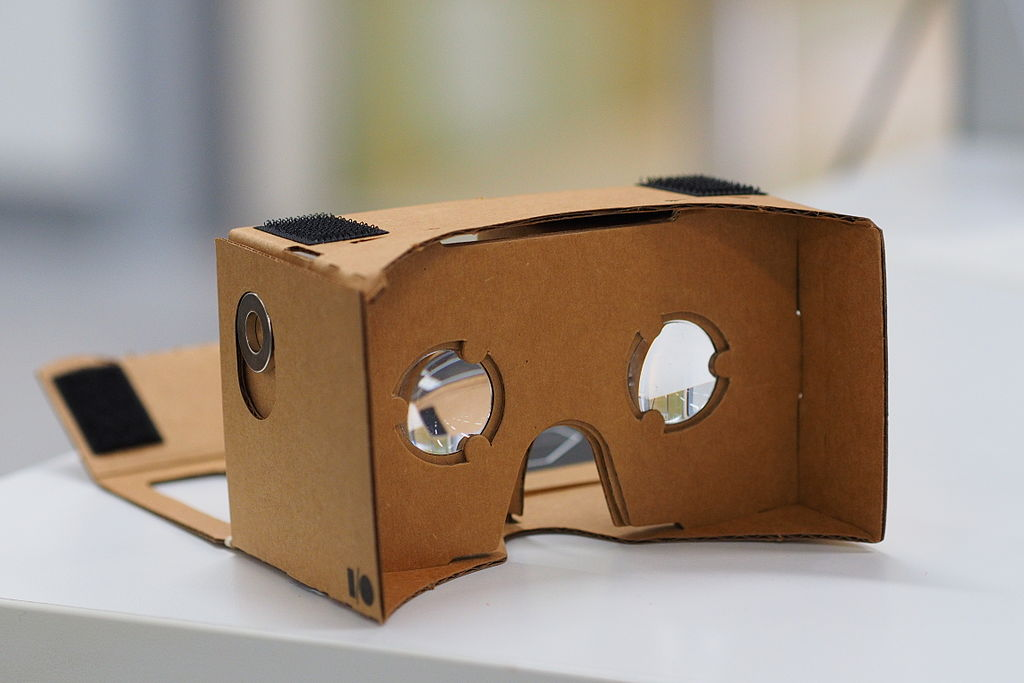
Google Cardboard was created by Google engineers as a side project in 2014, but it has not been widely promoted and has somewhat faded into obscurity. It is a design for a DIY VR headset that uses cardboard and other common materials to hold a smartphone in front of your eyes. The smartphone acts as the display and the sensor for the VR content, while the lenses create a 3D effect and the magnet acts as a button.
Google Cardboard is not a product that Google sells directly, but rather an open-source project that anyone can use or modify. Google provides the instructions and the software for making and using Google Cardboard on its website. You can also buy ready-made kits from various manufacturers or online retailers for around $10 or less.
Google Cardboard works with any smartphone that has a gyroscope and an accelerometer, which are sensors that detect the orientation and movement of the device. You can use either Android or iOS phones with Google Cardboard, as long as they fit inside the headset. The recommended screen size is between 4 and 6 inches.
How does Google Cardboard work?
Google Cardboard works by placing your phone at the optimal distance away from the lenses. Then, by using compatible apps, the lenses create a 3D effect when held up to your eyes. When you move your head around, the images respond as if you were in the same place as what’s displayed on your screen.
To use Google Cardboard, you need to download the official Google Cardboard app from the Google Play Store or the App Store. The app helps you set up your headset and calibrate your phone for the best VR experience. It also provides a selection of demos and recommendations for other VR apps that you can try.
To launch a VR app, you just scan a QR code on your headset or select it from the app menu. Then, you insert your phone into the headset and secure it with the rubber band. Some headsets available for purchase have an NFC chip that will automatically launch the app when you place your phone inside.
To interact with the VR content, you can use the magnet on the side of the headset as a button. By sliding it up and down, you can trigger actions or menus in some apps. You can also use your gaze or head movements to select options or navigate in some apps.
What can you do with Google Cardboard?
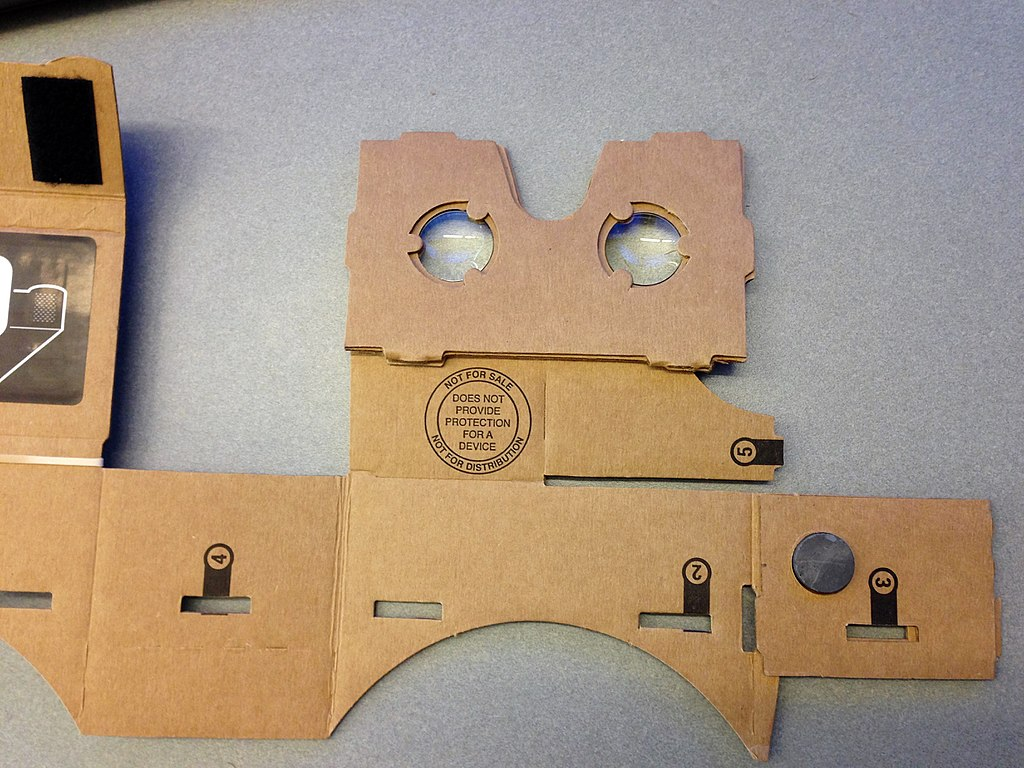
Google Cardboard offers a variety of VR experiences that you can enjoy with your smartphone. You can explore different places, watch videos, play games, learn new things, and more.
Some examples of what you can do with Google Cardboard are:
- Visit famous landmarks or exotic locations with Google Street View or other VR travel apps.
- Watch immersive videos or movies with YouTube VR or other VR video apps.
- Experience live events or documentaries with VRSE or other VR journalism apps.
- Play fun games or simulations with Roller Coaster VR or other VR gaming apps.
- Learn about science, history, art, or culture with Expeditions or other VR education apps.
You can find hundreds of VR apps that are compatible with Google Cardboard on the Google Play Store or the App Store. You can also browse them on the Google Cardboard website or in the official app.
Is Google Cardboard the only VR headset you need?
Google Cardboard may not be the most advanced or sophisticated VR headset available, but it has many advantages that make it worth trying.
Some of the benefits of Google Cardboard are:
- It is cheap and easy to make or buy
- It works with any smartphone that has a gyroscope and an accelerometer
- It supports both Android and iOS platforms
- It offers a wide range of VR content and experiences
- It is accessible and fun for anyone to use
Google Cardboard is not meant to compete with high-end VR headsets like Oculus Rift or HTC Vive. It is rather a gateway to VR that anyone can access and enjoy. It is a proof of concept that VR can be simple, affordable, and universal.
If you are curious about VR and want to experience it for yourself, Google Cardboard may be the only VR headset you need. Google Cardboard is a great way to discover the potential and the possibilities of VR. It may not be the most realistic or immersive VR experience, but it is certainly the most accessible and fun one.











