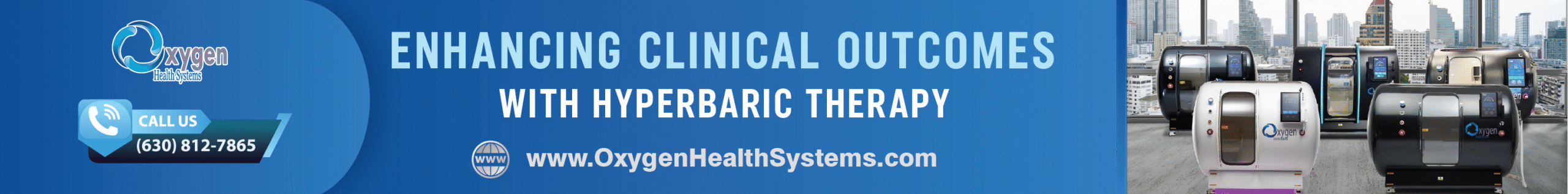Protecting and recovering data is a priority for most businesses, which is exactly why most organizations out there also have multiple cybersecurity solutions in place. One possible solution businesses can choose to use is taking advantage of air gap technology.
You get enhanced security with air-gapped backups to help protect your data from hackers. If you’re not sure what air-gapped backups are or how the technology works, here’s a look at what it is and how it can protect your data systems.
What Are Air-Gap Backups?
Hopefully, your business has a disaster recovery plan (DRP). If not, now’s the time to create one before an incident occurs.
Anything from a natural disaster to a cyberattack or system failure can result in lost data. You usually need to implement your disaster recovery protocols to retrieve the data and get your business back to normal operations. Even the most efficient DRP can take time, which usually means your business is losing money.
However, if you’re using an air-gap backup you have an extra layer of network protection. The technology keeps a copy of your data offline so it’s not affected by a natural or manmade disaster. In other words, if your network system is down your data isn’t compromised.
How Air-Gap Backups Work
An air-gap backup routinely copies data from your connected network and stores it in an isolated system can be anything from a USB, firewire, or another removable media device. The keyword is removable. You want to keep the backup data separated from your primary systems.
Since the data is stored on a non-network-connected device, it’s not affected if your systems go down. Think of air-gapping backup as a one-step data recovery plan. You insert the media device, and your data pops up on the screen. Best of all, you don’t have to worry if your data’s been altered even if the disaster is caused by a security breach.
Different Types of Air-Gapping Backups
All types of air-gapping backups follow the same basic concepts, the primary difference is how your business uses the technology.
Logical Air Gap
A logical air-gap backup uses software to protect your data. Instead of copying the data to a removable media device like a USB, the software creates the gap. The software uses tools like firewalls, controlled access, cloud security, encryption, and other security techniques to keep your data safe if a disaster occurs.
For some businesses, a logical air gap is the best solution, and this can especially apply to larger organizations that may keep data on multiple networks. The software can be employed across all of their systems and they don’t have to keep track of multiple removable media devices.
Physical Air Gap
A physical air gap can be the simplest solution. You’re literally keeping your data separate from your connected systems. Copies of your data are sent to the media device which is removed and stored in a safe location.
As noted earlier, if your network goes down your data is safe and uncompromised on the separate media device. This can be an effective solution for smaller businesses or if you’re not ready to invest in software solutions.
Air Gap Clouds
This is another type of logical air gap solution and something you may want to consider if you’re already taking advantage of cloud storage. The air gap backups are built into the cloud and you may already be using the technology.
For example, if you’re using cloud storage security protocols like Pins, log-in credentials, and access controls, you have air gap backups in place.
Use the 3-2-1 Backup Strategy
To ensure your data is safe from any threat either natural or manmade, it’s a good idea to follow the 3-2-1 backup strategy. Don’t worry, this strategy isn’t complicated and you’re probably already implementing one or more of the procedures.
The three refers to the number of copies you should keep of your critical data. You should always have three copies ready to go at all times.
The second part addresses storage. You shouldn’t store all three copies of your data on the same device or solution. Instead, it’s a good idea to use two storage methods, For example, a removable media device and the cloud, so this way, if the data is compromised on one storage device you have a backup ready to go.
Okay, so the final step of an effective backup strategy refers to storing copies of your data. Try to avoid keeping all of the copies in a single location. You also want to store the copied data in a different location from your main network, as this gives you an additional layer of security.
Benefits of Air Gapping Backups
Now that you have a better idea of what air-gapping backups are and what they do, it’s time to look at a few of the benefits. This may make it a little easier for you to decide if implementing air-gapping backups is the right move for your business.
The primary benefit is the added layer of protection your data gets from an air gap, and this also applies to your network. You’re in a better position to prevent malware and cyber attacks that can take down your network and allow hackers to access your company’s stored data. Depending on the industry, the penalties for a data breach can be steep. Not to mention the hit to your brand’s image.
Don’t forget about data protection, which typically goes hand-in-hand with network protection. If your data is lost or compromised, getting it back to its original state can be an impossible task even for a skilled IT department. Writing off a data loss can have a long-lasting effect on your business. So, to sum up the benefits of air-gapping backups, you get both data and network protection.
Air-Gapping Backups Are a Smart Move For Businesses
You can never have too many protections around your data and a simple solution is implementing air-gapping backups.
Whether you go with a physical, logical, or cloud-based solution, you’re adding layers of protection to your networks and data. Since businesses typically run on data, it only makes sense to keep yours protected from natural and manmade disasters.