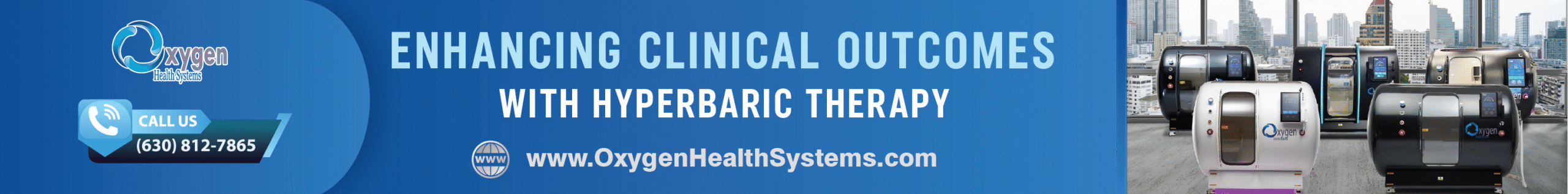As we constantly create data, storing it can be pricey. Cloud storage helps businesses save time, cut costs, and simplify things. From handling everyday issues to streamlining functions, it caters to all needs.
Cloud storage serves businesses best when they know how to use it effectively. Optimizing cloud storage enhances security, eliminates vulnerabilities, and supports efficient operations. With all this in mind, these strategies can help your organization thrive.
How to Choose Cloud Storage Solutions
Understanding your business needs will help you discover the right cloud storage option for your users. Analyze the type of operations and performance clients expect from your cloud. Choose a storage option with the speed and resources to meet those expectations.
The budget also plays a factor. When choosing cloud storage solutions, be aware of overage charges. Data storage grows the longer you are in business. Avoid costly overage fees by upgrading your data storage at the right time.
Be flexible when selecting your cloud service. Avoid locking yourself in with a single cloud service provider. This reduces future flexibility, making switching suppliers expensive and nearly impossible. Analyze contract terms and plan exit strategies, even if they’re hypothetical. Have the capacity to leave when you need to. Use containerization and abstraction layers like Kubernetes to ensure your data remains portable.
Manage Your Data Correctly
There are many ways to name data, especially bucket and object names. The approach you choose should remain consistent across your cloud storage solution. Consistency in file naming makes files easy to retrieve, share, edit, and analyze.
In addition, back up your data regularly. All your cloud resources should be backed up. This ensures your storage data is protected even if your system goes down. You are also safeguarded if data becomes corrupted, accidentally deleted, or there is a security breach.
Maximize Availability and Minimize Downtime
Set up your cloud storage security properly. Don’t leave sensitive information vulnerable due to wrong permission settings. Avoid default configurations that don’t suit your requirements or poorly handled security measures.
In addition, always keep your storage accessible and prepare backup plans to combat outages. Your business operations require consistent cloud services that let you access essential data whenever necessary. Achieve this by building a robust infrastructure, backup systems, and data storage facilities across different locations.
Another way to maximize availability is by monitoring the traffic your cloud storage receives. Evaluate traffic based on operations per second, bandwidth, and cache control. Be sure to minimize strikes by doing updates at less busy times of the day, maximizing bandwidth limits, and handling errors quickly.
Optimize Your Data Transfer
Data transfer speed is how fast you can transfer a file between locations. With large datasets, transfer speeds matter a lot. To make your data transfer speed stronger, utilize these three techniques:
- Optimize your cloud storage network setup.
- Use a content delivery network or CDN.
- Implement high-efficiency data compression.
When uploading data, do not interrupt the connection. Instead, allow data uploads to finish. Ensure uploads can be continued where they left off in case of a communication breakdown or interruption.
Maintain Your Cloud Storage
Don’t bloat your cloud storage environment. Not everything needs to be stored on the cloud. Eliminate redundant, obsolete, or trivial content. Any stale files can be taken and stored elsewhere to improve productivity, reduce risk, and improve speed and accuracy. After all, a well-organized cloud environment lets users find information easily.
As your company grows, it will need more storage space. Make the most of this certainty by cleaning up your cloud storage and removing redundant data. Do not archive what needs to be removed. Instead, destroy the information and delete it altogether.
Secure Your Cloud Storage Architecture
You should monitor your cloud architecture for security risks. If data breaches occur, take immediate action to enforce security regulations and employ encryption. You should also conduct regular cloud storage reviews and run analytical programs to support a robust cloud storage solution.
Another security measure is restricting access control. Be careful about how you authorize access to your cloud storage. Use different security levels and do not grant permissions to anonymous users. Be attentive to who has administrative permissions in your cloud storage. It is wise to keep access privileges to a minimum and regularly review them to ensure they are kept up-to-date.
Human error can lead to security issues. Ensure your staff is trained on cloud storage to avoid misconfigurations and insufficient access control. Invest in training qualified individuals to ensure they know best practices, including compliance with cloud data storage regulations.
Compatibility Procedures & Communication Routes
You may occasionally need to migrate data to another cloud provider or system. For the migration to succeed, ensure you have defined transfer protocols and procedures. Customize the data transfer method and test it routinely. Monitor transfers to ensure security is maintained.
In addition, you can integrate cloud storage with on-premise systems or other cloud services. To do this, advanced data interoperability solutions must always be used. Build clear communication routes that streamline workflows.