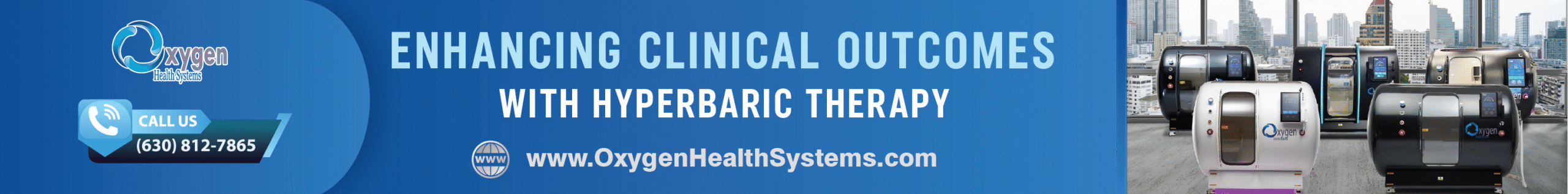By Richard Kanadjian, Business Manager of Kingston Technology’s Encrypted USB unit
If you are reading this article, chances are pretty good you are more invested in the digital world of today than the average individual. You are probably well informed, care about the universe, know what STEAM stands for, and are at least somewhat knowledgeable about technology.
More than likely, you also use USB drives on a regular basis for storing and transferring personal information such as financial and health records, important lists and plans, family photos as well as all other private photos, or data you wouldn’t want someone to just happen across.
Have you ever thought about what would happen to the information on your USB drive if it were lost or stolen? It could easily be compromised, breached, or potentially shared with the world via the internet.
To help you protect your information, Kingston Technology suggests these six easy-to-follow tips on how to choose the best encrypted USB flash drive to keep your personal data protected against unauthorized access.
1. Use an Encrypted USB Drive
There is a very simple solution to the problem, and it only costs a few dollars more than the drive you may be using now. Everyone should seriously consider an encrypted USB drive with strong password protection so that if you do lose your USB drive, the data cannot be accessed. Although your drive is gone, you’ll have the peace of mind knowing your private information remains safe and sound, locked away on the USB drive.
If there is one thing cybersecurity experts agree on, it’s that an encrypted USB flash drive is the best solution for keeping your confidential information just that – confidential. And the key to doing that is making sure you choose the correct USB drive right from the start. USB drives can range in quality from free swag at a trade show to a $600 high-capacity, state-of-the-art data-protection encrypted security drive. Chances are your particular needs will fall somewhere in between.
2. Educate Yourself
If you are not paying attention to what is going on and how to protect yourself, your information, quite frankly, is more prone to be compromised. While it studied the use of USB drives in the corporate world, findings from the Ponemon Institute USB security study can be applied to the general public. Even while given approved USB drive options by their employers, 72 percent of employees used free drives from conferences and tradeshows, business meetings, etc. In other words, educate yourself on the benefits/differences of using a quality USB flash drive as opposed to a cheap handout.
3. Encrypt Confidential Data
Encryption is the most trustworthy means of protecting your confidential or sensitive data. Encrypted USB drives combine the mobility advantages of using a USB while protecting the information on the drive. Be sure to check that the user storage space is 100-percent encrypted; no non-secured storage space should be provided.
Encrypted USB drives are powerful tools in closing security gaps and helping ensure security by offering complex password protection, data wiping when password attempts are exceeded, anti-tampering technology to protect against hackers accessing the drive’s internal components, and availability in a wide range of capacities. Additional options include anti-virus protection and, for enterprises, remote USB fleet management. For those who don’t like to key in passwords or use non-Windows/Mac/Linux operating systems, there are keypad drives that will work even with Android and machinery that does not provide a keyboard.
Top-of-the-line encrypted drives provide FIPS certification (typically known as FIPS 140-2 Level 3 or military-grade encryption) using advanced hardware-based AES 256-bit encryption in XTS mode and strong anti-tampering security. If you are really paranoid about securing your data, make use of an “On-Device Cryptochip” that provides an additional layer of protection. You can add another level of protection with a physical layer of tamper-proof security with drives using epoxy-coated boards or epoxy-filled metal cases to protect the physical memory from attack or bludgeoning by an overtly determined individual.
4. Know the Best USB Flash Drive Available for Your Unique Needs
A simple analysis of what you are using the USB drive for and the data stored on it, along with knowing there is a range of easy-to-use, cost-effective, encrypted USB flash-drive solutions can go a long way toward managing your security risks and, quite possibly, saving yourself some cash and loads of stress. Don’t overpay for your needs.
Here are a couple of things you can do:
- Determine the reliability and integrity of USBs by confirming compliance with leading security standards (e.g., AES-256 Encryption, FIPS 140-2 Level 3, and managed solution options). Some businesses, such as Kingston, provide a customized option for customers that require more specific needs.
- Understand that many options are available that balance cost, level of security necessary, and usage. Choose the proper level of data security for the right price. There are options for every need.
Related: Be Prepared for These Five Growing Cybersecurity Trends
5. Confirm Anti-Virus/Malware Protection is Present at Every Entry Point
Let’s face it, new threats emerge at anytime and from anywhere – email, websites, and removable media like USB drives and CDs. Up-to-date anti-virus software is critical in keeping your valuable data safe from known and unknown threats. Ensure that all endpoint-host computer systems (i.e., any device outside your personal firewall) are equipped with up-to-date anti-virus software. Likewise, give consideration to software programs that extend protection against malware on USB devices when used in a computer other than your own.
6. Require Hardware-based Encrypted USB Drives
A USB drive with hardware-based encryption is an excellent, non-complicated, and simple solution to protect your data from breaches. Such devices meet tough industry security standards and offer the ultimate security in data protection to confidently manage threats and reduce risks. They are self-contained and do not require a software element on the host computer. No software vulnerability eliminates the possibility of brute-force, sniffing, and memory hash attacks. Software encryption is no longer considered a best practice and the new norm is hardware encryption.
Hardware-centric/software-free encryption eliminates the most commonly used attack routes. This same software-free method also provides complete cross-platform compatibility with any OS or embedded equipment possessing a USB port and file storage system.