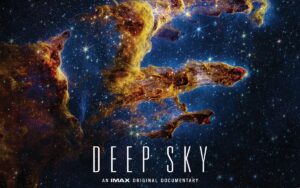Three of the most popular file compression formats are Zip, RAR, and 7z. They gained popularity early on due to their high compression rates, which helped them stand out when there were many other compression formats available.
It is worth noting that the compression format may not be the most critical factor to consider. Some formats are just more widespread and more likely to be opened by a typical user. For example, when it comes to 7z there are some popular 7z opener programs that will handle 7z files.
Comparing Technical Characteristics of Different Formats
A chosen format is not the only factor that affects compression rate – the software used plays a significant role as well. The best way to compare the technical characteristics of each format would be to test compression rates for a game file.
Why games? Games usually contain various types of content – video, audio, text, executable, and other file types, so when you deal with games, you test both the format and compression software for all kinds of activity.
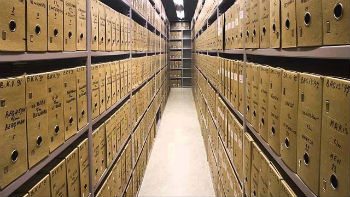 So, Which Type of File is Going to Win The Competition?
So, Which Type of File is Going to Win The Competition?
Usually, if the test conducted is straightforward the 7z file format becomes the best choice. So if you need the best compression rate possible, it is better to use the 7z compression. However, while 7z is the best choice to save space on your drive, it may not be your best choice if saving time is your end goal. 7z compression tasks last longer so you should consider that when choosing which format you use to compress your files.
However, when you choose a format for archiving your files, you need to consider other factors as well. For example, it the formats .zip and .rar are much more popular than 7z, with that in mind, if you are going to be distributing these files to a broad audience online for download, then stick with .zip or .rar. For personal use, however, I would stay with 7z.
Popular Formats Already Integrated into Operating Systems
The OS developers understand that it is essential to make their products more convenient, so most have provided the ability to open “zip” archive files without downloading any additional software. And below is the list:
- Windows – Zip: Versions XP – 10
- Mac OS X – Zip: Versions MaxOS – OS X 10.13.4 (in beta testing as of January 24, 2018)
- Linux – Zip.
- Chrome OS – Zip and rar.
By default, the major operating systems support only “zip” files, with the exception of Chrome which adds rar. Zip is the most popular and universal format, but if you work with very large files such as 4K HD video, print quality photos, or gaming graphics, then 7z is the way to go.
Another popular compression format is Gzip. It is used mostly in Unix systems and servers and is the most popular compression hosting companies use. According to Top5Hosting Gzip is faster and the end compression has a much lower size. However it works by creating a tarball out of all files so if you have to get a singe 1MB file out of a 10GB archive, Zip is better than Gzip.
Images Courtesy of Pixabay